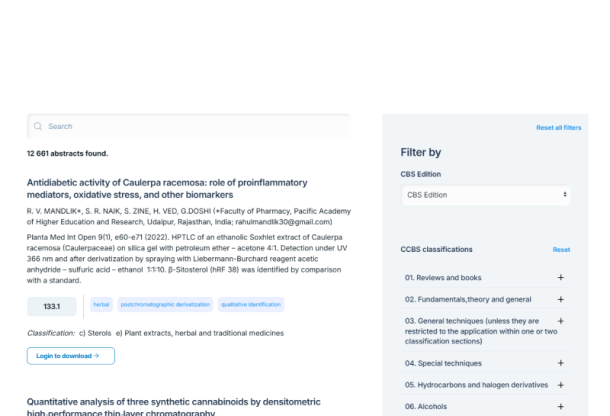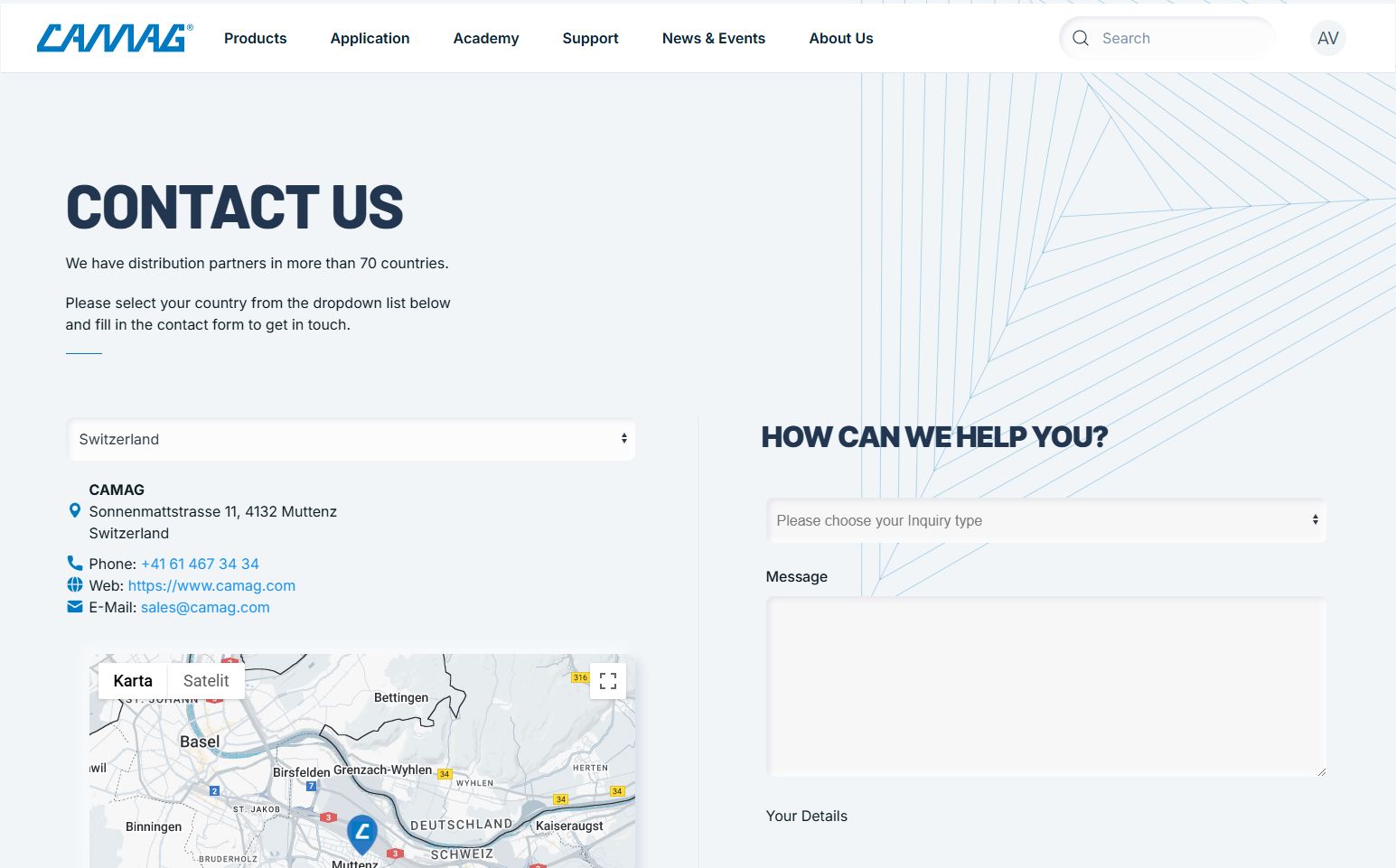Welcome
CAMAG Website!
Getting started
Accessing
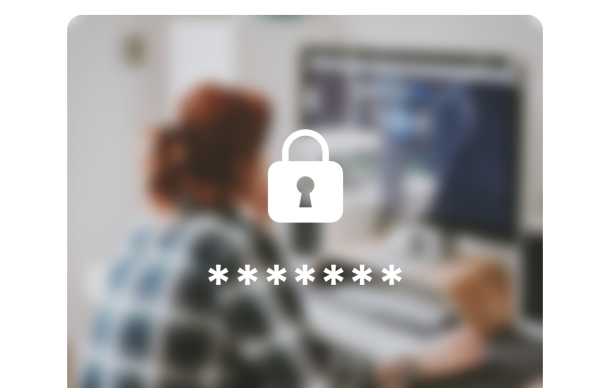
#1 Access your existing camag account
If you have an existing account on the old CAMAG website, please note that you’ll need to reset your password to access your account on our new platform.
To do that simply follow the “Forgot Password” instructions below.
Login &
Forgot password
your Email
Enter your registered email address and click on the “Reset password” button as a result An email will be sent to your email address with a link to reset your password.
Check email
Check your email and follow the instructions to set up a new password.
Follow the link inside email to Reset your password.
You didn’t receive the password reset email?
Check your spam/junk folder. If you still don’t see it, contact CAMAG at marketing@camag.com
new password
Please enter new password and confirm it.
Make sure new password meets security requirements (8-16 characters, at least 1 letter and number and at least 1 uppercase and 1 lowercase letter).
Upon successfully changed password please login.
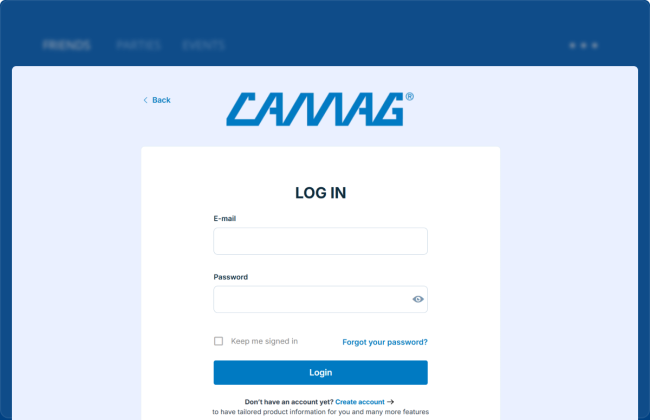
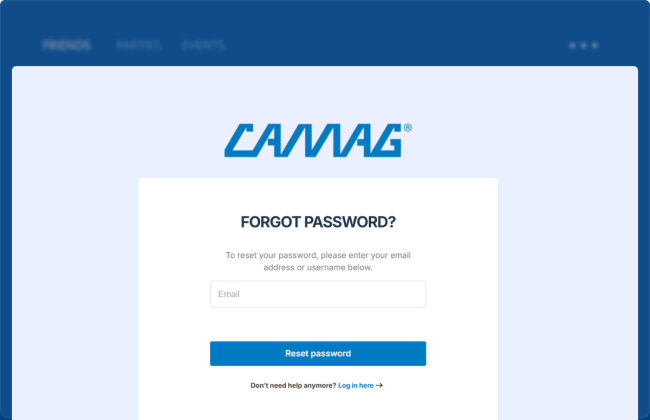
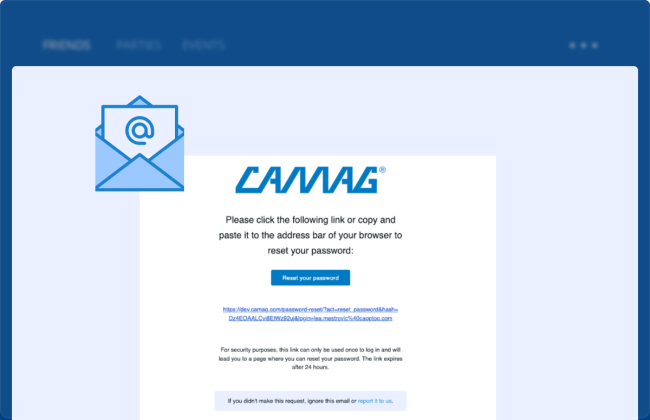
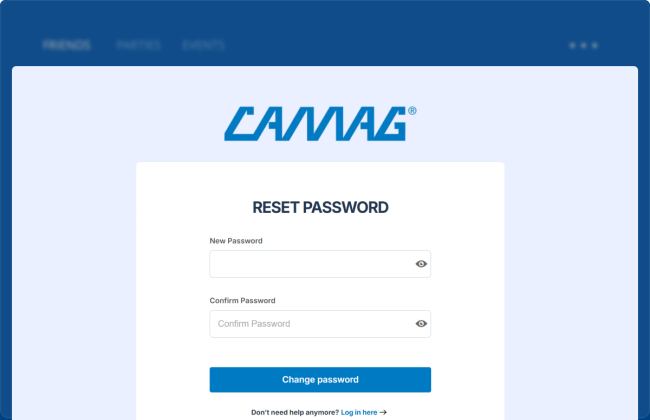
Login with
Forgot password
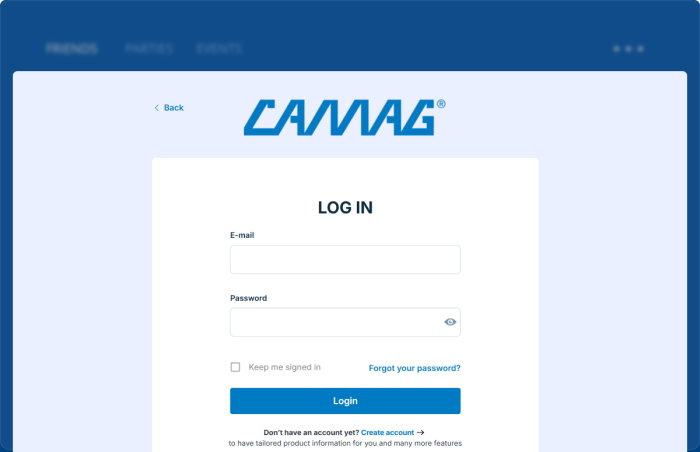
your Email
Enter your registered email address and click on the “Reset password” button as a result An email will be sent to your email address with a link to reset your password.
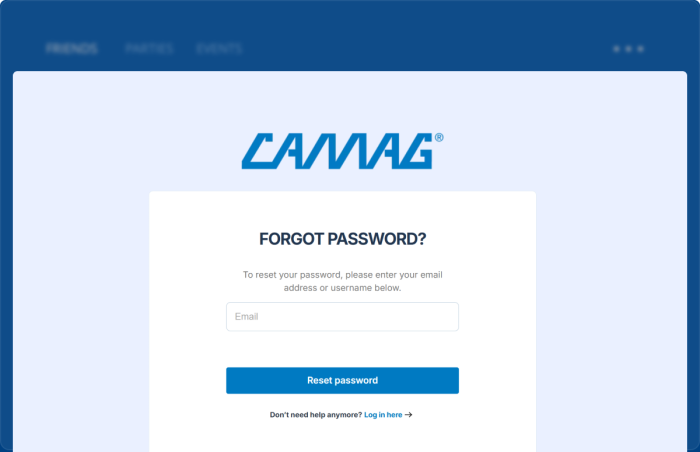
Check email
Check your email and follow the instructions to set up a new password.
Follow the link inside email to Reset your password.
You didn’t receive the password reset email?
Check your spam/junk folder. If you still don’t see it, contact CAMAG at marketing@camag.com
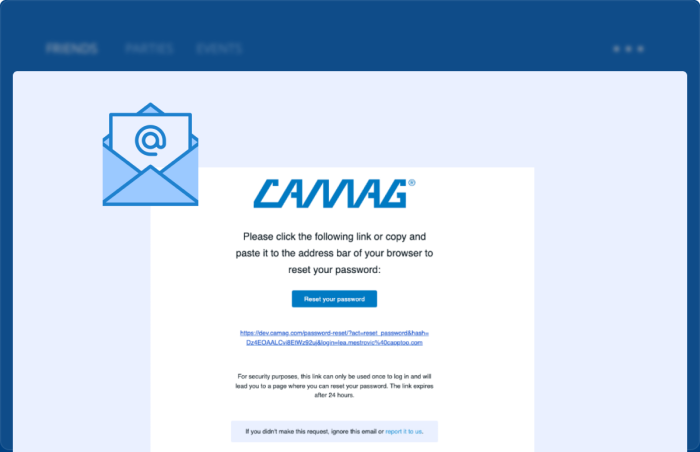
new password
Please enter new password and confirm it.
Make sure new password meets security requirements (8-16 characters, at least 1 letter and number and at least 1 uppercase and 1 lowercase letter).
Upon successfully changed password please login.
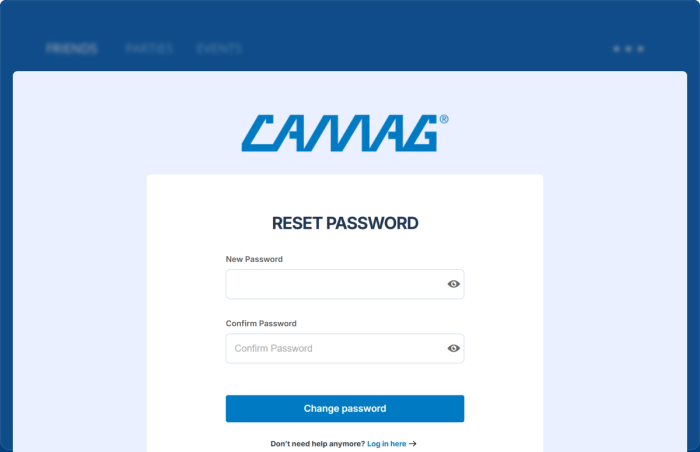
#2 Familiarizing Yourself with the
New Interface
Products
Applications
Academy
Support
News & Events
About Us
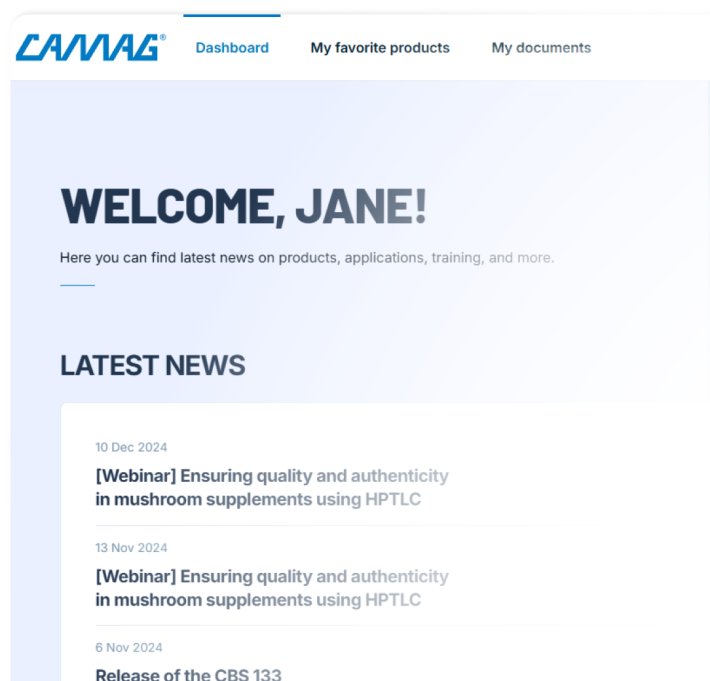
Your new Dashboard
On your Dashboard, you can find the latest news on products, applications, training, and access My favorite products page and My documents page.
Once logged in, click on your Profile icon in the top right corner to access your Dashboard, Products and Documents and Account Settings and Bibliography service.
Your account
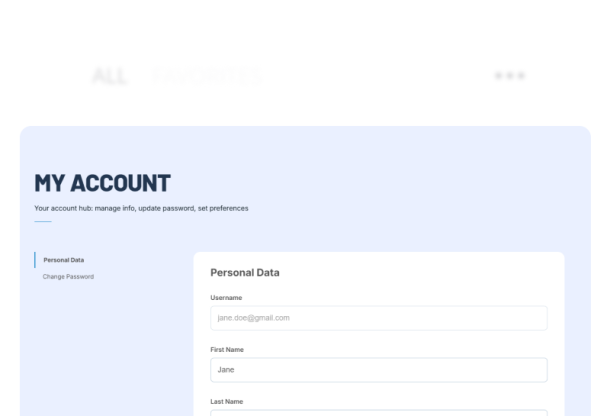
Your Products
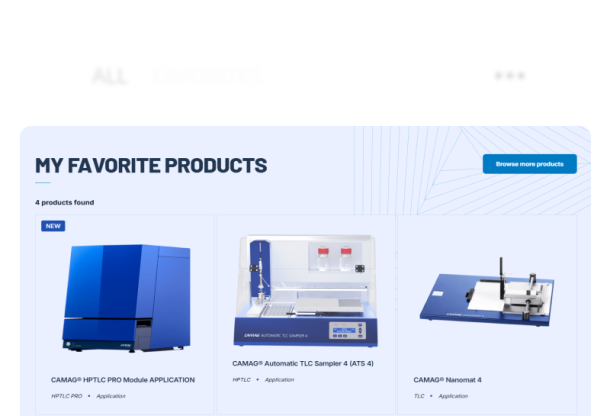
Bibliography service